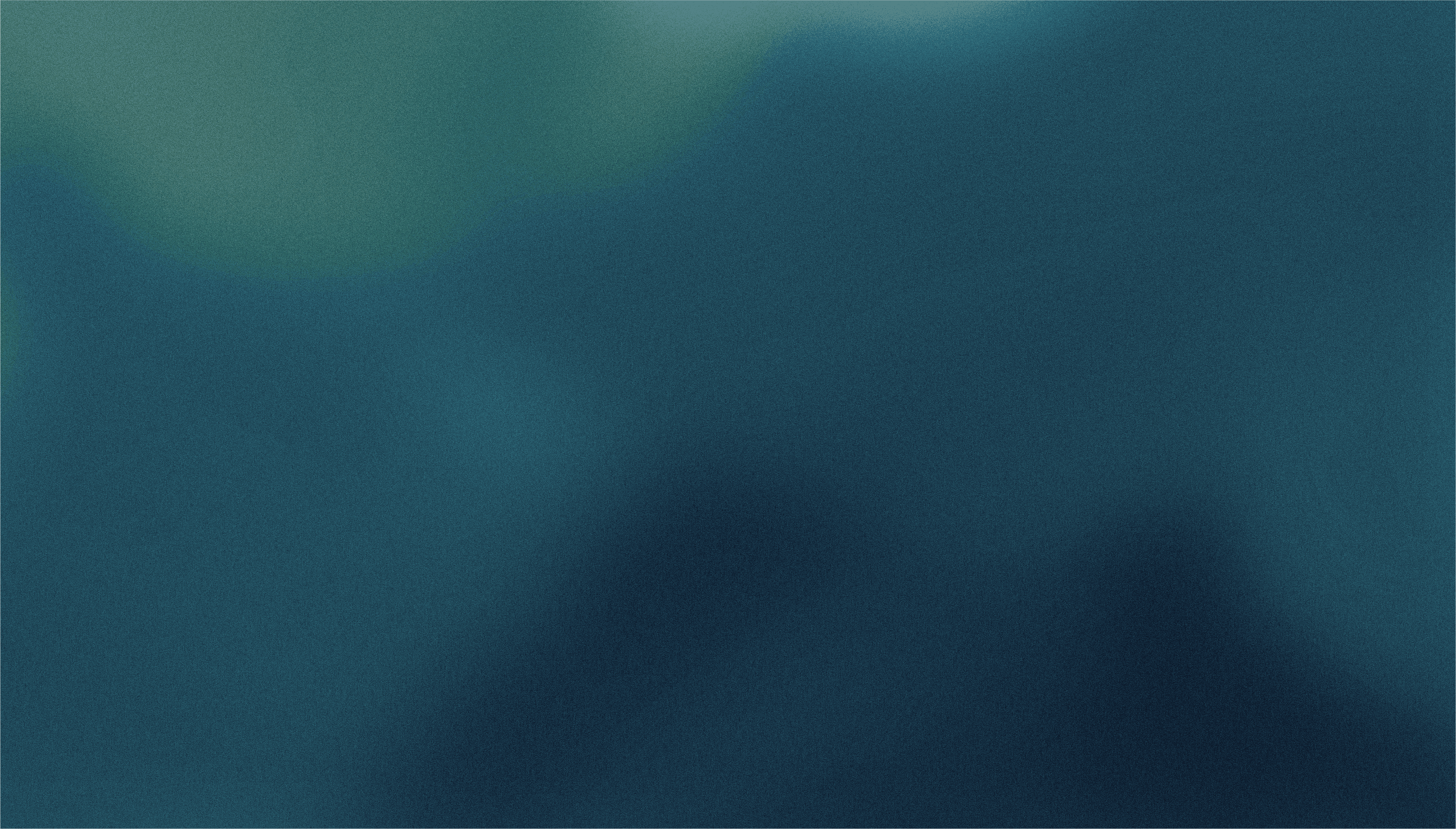Product Updates
Author
Jason James
Oct 7, 2025
3
min read
We're back with more exciting release notes – ranging from pipeline improvements to a new ATS integration.
Tezi's new knowledge base is live
Our brand-new knowledge base is live at help.tezi.ai. It covers all major features and makes it easier to find answers, learn best practices, and explore new functionality — all in one place.
Structured filters now have negation support
You can now exclude tokens in your structured filters! On any given token field, choose whether to include or exclude values from your search – making it easier to narrow results to exactly what you need.

New workflow for escalated candidate emails
We’ve added a new component to the candidate activity page to make handling escalated candidate emails more straightforward. Escalated emails now appear pinned at the top of the page, so they’re impossible to miss. Job Owners can choose to ignore them or reply, with Max guiding the process: first by surfacing key questions for input, then by drafting a response for review and edits. Job Owners can also save relevant details directly into the role context, ensuring key information carries forward.

Emails & chat screen transcripts sync better with Ashby
Candidate communication in Ashby is now more transparent and better organized. Replies show only the most recent message, making email threads easier to parse. Candidate attachments are automatically synced into Ashby, ensuring essential files are never lost. Additionally, Max now generates a PDF transcript of its screening chats and adds it to the status log, alongside the recommendation, providing a comprehensive record in one place.